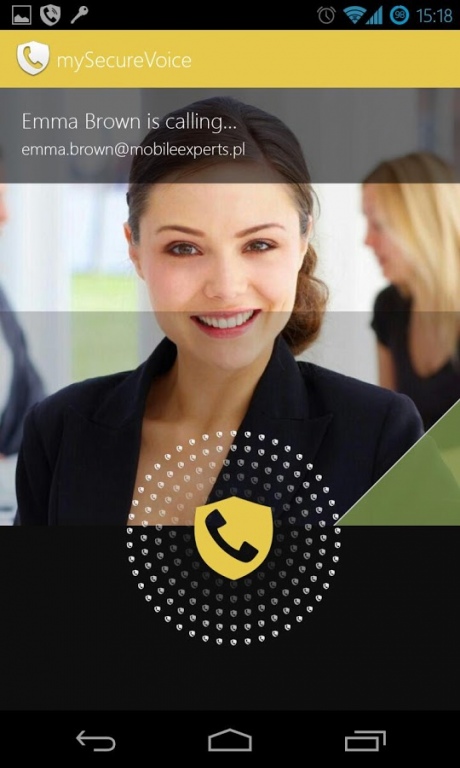my Secure Voice - safe calls 2.1.9308
Free Version
Publisher Description
mySecure Voice is an easy-to-use VoIP app for making secure, encrypted phone calls. Along with mySecureMail, mySecureSMS and mySecureBrowser is a member of mySecurePhone family – a world-class apps for securing your communication on Android devices.
Now you can check how efficient is securing your conversation for 30 days with the free trial period.
★★★ Take care of the privacy of your phone calls ★★★
mySecure Voice provides strong cryptographic mechanisms responsible for encryption and digital signature of your VoIP phone conversations.
mySecure Voice is based on PKI [Public-Key Infrastructure] and PKCS standards as well as on many advanced protocols and algorithms (e.g. SRTP, SSL, AES-128, AES-256, RSA-1024, RSA-2048, SHA-1).
So if you are looking for an Android VoIP app ensuring your phone calls’ authentication, integrity, non-repudiation, privacy and data security - mySecure Voice is just for you!.
★★★ mySecure Voice is just for you ★★★
Do you think that solutions for making secure phone / VoIP calls like mySecure Voice are for VIPs, administration, top businessmen, corporates etc?
Nothing more wrong!
You don’t have to even recall Snawden's revelations and such a large-scale, electronic surveillance programs for monitoring and collecting e-mails, phone calls, messages, chats etc like PRISM to not have doubts that everyone should take care about the privacy of their phone calls.
Using public-key cryptography and certificates, mySecure Voice conversations are protected against attacks, spoofing (impersonating another identity) and MitM (man-in-the-middle).
With SRTP protocols, SSL and PKI, mySecure Voice allows users to make encrypted end-to-end VoIP calls. Unlike other solutions, encryption keys are neither available nor even visible for your service provider (ISP, SIP Proxy).
★★★ No one can take your calls for you ★★★
To make or receive a voice call, the user must authenticate with PIN code to access cryptographic keys. No one can answer the phone for you, even if (s)he has a physical access to the device!
★★★ Verify your caller ★★★
Using personal certificates the caller can be identified uniquely. You can always be sure that the person who is calling you is the one (s)he claim to be.
★★★ Certificates, keys and user experience ★★★
my Secure Voice is integrated with one of the world's widely recognized Certification Authority (CA). As a result, X.509 certificates used to call’s encryption or to verify the call’s signature can be generated directly from the application in a few clicks.
★★★ mySecure Voice is a member of mySecure Phone platform. ★★★
mySecure Voice is a member of mySecure Phone platform – a comprehensive family of applications for securing your mobile communication.
After installation of mySecure Voice you will be prompted to install additional free app - mySecure Phone (http://bit.ly/secphone). It provides an easy way to manage your secure apps, contacts, crypto keys and certificates (PKI).
mySecure Phone platform offers several apps protecting your mobile communication i.e. mySecure Mail (http://bit.ly/mysecmail), my Secure Mail Exchange Edition (http://bit.ly/mysecmailex), mySecure SMS (http://bit.ly/mysecsms), mySecure Voice (http://bit.ly/mysecvoice) and mySecure Browser (http://bit.ly/mysecbrowser). Try and use them all if you want to be sure that your mobile communication is safe.
★★★ Technical support ★★★
If you have any questions or encounter any problems, please contact us directly at: info@mysecurephone.eu
About my Secure Voice - safe calls
my Secure Voice - safe calls is a free app for Android published in the Telephony list of apps, part of Communications.
The company that develops my Secure Voice - safe calls is Mobile Experts. The latest version released by its developer is 2.1.9308.
To install my Secure Voice - safe calls on your Android device, just click the green Continue To App button above to start the installation process. The app is listed on our website since 2016-10-20 and was downloaded 4 times. We have already checked if the download link is safe, however for your own protection we recommend that you scan the downloaded app with your antivirus. Your antivirus may detect the my Secure Voice - safe calls as malware as malware if the download link to pl.mobileexperts.securevoice is broken.
How to install my Secure Voice - safe calls on your Android device:
- Click on the Continue To App button on our website. This will redirect you to Google Play.
- Once the my Secure Voice - safe calls is shown in the Google Play listing of your Android device, you can start its download and installation. Tap on the Install button located below the search bar and to the right of the app icon.
- A pop-up window with the permissions required by my Secure Voice - safe calls will be shown. Click on Accept to continue the process.
- my Secure Voice - safe calls will be downloaded onto your device, displaying a progress. Once the download completes, the installation will start and you'll get a notification after the installation is finished.